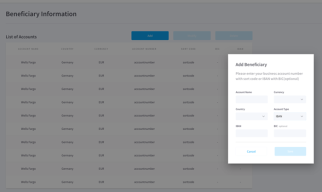Initiating Payment
Currently, the Elavon API supports payment initiation for
Supported Payment Systems (Rails)
Restricting Beneficiary Accounts
The transfer destinations designated in your PIS calls can be manually added to the dashboard.
Please contact Support to use this feature.
Transfer destinations are typically TPP-controlled accounts administered for appropriate funds distribution according to the governing regulations where the TPP is licensed. In all cases, for proper payment request initiation, execution, and funds transfer to the correct beneficiary account(s), take the following steps:
- Sign in to the Dashboard and select Beneficiary under Settings.
The List of Accounts is displayed; initially, your list will be empty until you make some entries. Here you can Add, Modify and Delete accounts. - Add an account by clicking the Add button, then enter the required information: Account Name, Currency, Country, Account Type, and IBAN. BIC is optional.
- Click Save to add the information.
Once saved, beneficiary accounts in the list are available as transfer destinations for the payments you initiate by specifying the Account Number/IBAN and optional BIC, as appropriate.